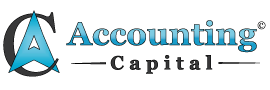9 Reasons Why Your QR Code Is Not Working
QR codes have become a critical tool for transactions as they are one of the most convenient methods of accepting cash for the goods and services sold by a business. Therefore, if QR codes are not set up properly, they can result in a loss of business because consumers could walk over to the competition.
In this article, we will look at the various reasons why your QR code payment might not be working and what you could do to fix it!

1. Quality of the QR Code
Ensure that the QR code is sharp and not blurry because it affects the scannability of the code. Ensure that you have a high-quality QR code before you use it for scanning by consumers because if it is not, consumers may not be able to make a payment.
2. Never Invert Colors
Choosing design over efficiency is a strict no. What good is a code if it does not work? A QR code should have a white background with a black foreground; if someone decides to invert that color, it may become non-functional. So, as a word of advice, always choose functionality over design choices for QR codes.
3. Size
The minimum functional size for a QR code is 2×2 inches. It is a standard format and anything smaller than that could make it extremely difficult to scan. A consumer might miss the code due to its tiny size. It is especially true for QR codes printed in newspapers because their tiny size makes it harder to notice amongst all the other information.
4. Paying Attention to the Contrast
Always stick to a lighter background with a stronger foreground when trying to design a QR code matching the style and theme of your business. Contrast plays a major role in determining how easy it is to scan the code, and if not done right, it might render the code non-functional. As a tip, remember to keep the foreground 40% darker than the background for the most efficient contrast.
5. QR Code Placement
Do not place the QR code where it is hard to reach or at a level that is difficult for a consumer to scan. Even if you did everything right technically, you would still end up with a QR code that functions but won’t work for the business. Therefore, whenever you place a QR code ensure that the code is placed at eye level and large enough to make it noticeable. Also, it is best to place it where the surface is less reflective to ensure that light does not interfere with the scanning of the code.
6. Prevent Information Overload
Keep in mind the purpose of the QR code. Do you want to promote a URL or create one exclusively for payments? The best QR codes are the ones that are neat and are not overloaded with information as that can interfere with the functioning of the code.
7. Expired Code
Never use a poor-quality QR code generator that could lead to expired QR codes. The best way to figure out if your QR code has expired is to test it regularly.
8. Broken Links
It is the same as having a 404 error for your website. Prevent broken links in your QR code to ensure the best possible user experience.
9. Customizing the QR Code
While customizing the QR code is good for brand recall, you should not overdo it. Stick to simple customization options such as your brand’s logo, color, and fonts, but ensure that the QR is easily scannable if you do not want to lose out on the purpose of the code that it is designed to solve.
Properly functioning QR codes are crucial for electronic payment to go through; therefore, you must always keep these points in mind when creating one for your business. It will help in creating and deploying an effective QR code that works as expected and helps customers quickly transact or get the information they need.